LOG-IN TO YOUR PATIENT PORTAL
To book an appointment online, you first need to log-in to your Patient Portal.

To book an appointment online, you first need to log-in to your Patient Portal.
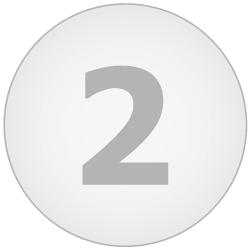
The appointments button is located at the top of your Patient Portal dashboard. Click on that button to proceed with scheduling your appointment.
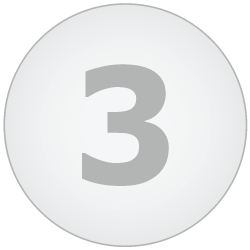
If it has been a year or more since your last appointment you will need to complete new Patient Registration Forms . Log into your Patient Portal and click on the Forms button at the top of your portal.
For verification purposes, you will be asked to provide your form of identification and insurance card at your appointment.
Thank you for entrusting us with your dermatological care,
Your Alaska Center for Dermatology Team